How To Flash Symphony M1 Mobile Sp Flash Tool Tutorial
How To Flash Stock Rom using Smart Phone Flash Tool
In this tutorial you will learn how to upgrade or downgrade or reinstall your Firmware on
Symphony M1 with Sp Flash Tool software.
The first thing is that you must download the official firmware file and here you have the instruction
Step 1: Download and install Android USB Driver on your computer. In case Android USB Drivers are already installed on your Computer then skip this step.
and of course you must download the Sp Flash Tool software and here is how to do it.
Requirements:
Your Android Smartphone should have at-least 40-50 percent of battery to perform the flashing process.
Step 2: Power Off your Android Smartphone and remove the Battery (if it is removable).
Step 4: Download and Extract Smart Phone Flash Tool on Your Computer. After Extracting you will be able to see the Flash_tool.exe
Step 6: Once Smart Phone Flash Tool is launched, Click on the Download Tab.
Step 7: In the Download Tab, now click on the scatter-loading button.
Step 8: Now, Locate the Scatter File (you will find the scatter file in the Stock rom folder).
Step 9: Now, Click on the Download Button to begin the Flashing Process.
Step 10: Now, Connect your Smartphone to the Computer using USB Cable (without battery- if it is removable). After connecting the device to the computer Press Volume Down or Volume Up key, so that your computer easily detect your smartphone.
Step 11: Once Flashing is completed, a Green Ring will appear.
Step 12: Close the Smart Phone Flash Tool on your computer and disconnect your Android Smartphone from the computer.
Congratulations, Now your Android Smartphone is successfully running the Stock Rom you have Downloaded.
DISCLAIMER
We can not guarantee that the information on this page is 100% correct.
if you get any problem with this solution just comment below or mail me [email protected]. Thanks

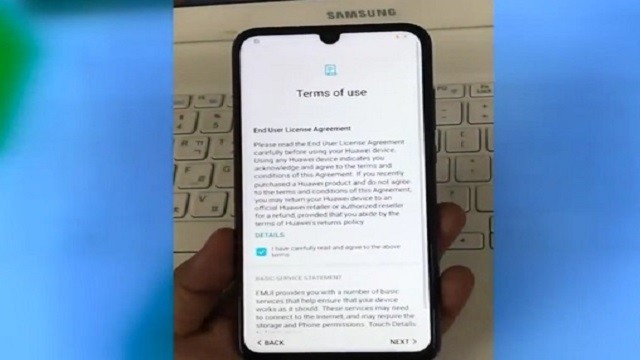

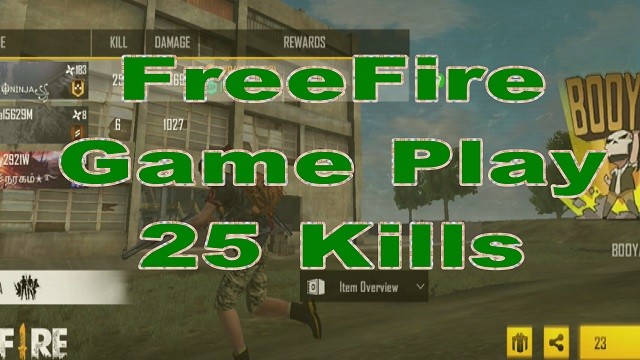



Comments
This video has no comments
To comment please Login or Register